By Anna Baumgardner, CPA | Published 03/24/2022
As tech and bill pay processes evolve and small organizations become more agile, writing a physical check has become an outdated process. Alternatives such as paying via bank transfer online or through virtual payment platforms like PayPal have taken over, but may not feel secure enough for a small business or nonprofit organization to implement as a daily habit. The happy medium between writing checks and virtual payments may be found in using employee reimbursements, or issuing credit cards. In this article, we’ll discuss using employee reimbursements vs issuing business credit cards, and the policies you should implement for both options.
Employee Reimbursements
When employees are expected to make purchases on behalf of the organization, we generally recommend using employee reimbursements instead of issuing a business credit card. The employee reimbursement process usually looks something like this:
-
-
- Employee makes a purchase on behalf of the company, and pays for the purchase using their own cash, card, or other personal payment platform. This may be pre-approved or ad hoc, depending on the organization’s policies.
- The employee submits the receipt and all other relevant documentation for reimbursement through the selected reimbursement process.
- The reimbursement is approved by a party other than the submitting employee.
- The reimbursement is processed and paid out to the employee through the selected reimbursement method.
-
You can use software like Expensify to submit, control the approval process, and track reimbursements. Once the reimbursement is submitted and approved, the expense is then synced to QBO – coding and all. You then pay the reimbursement as you would pay any normal vendor, through bill pay. However, you can also opt to pay reimbursements through payroll as untaxed additional amounts. (We can show you how to do this!)
Receipts are an important component of reliable documentation and should be required for any expense regardless of how it was paid. Requiring an employee to collect and remit receipts for business expenses to be reimbursed tends to be a driving incentive for employees to actually collect and keep the receipts, rather than simply whipping out the company card. If an employee uses a company card to charge personal or fraudulent expenses, it’s much more difficult for the company to recover that expense from the employee than if it had been submitted for reimbursement and caught during the review and approval process.
Remember that employee reimbursements are not taxable to the employee, because they are simply passing through a business expense. Employee reimbursements should be paid to the employee, but booked as a business expense. For example, if John purchases printer ink and submits that expense for reimbursement, the company issues a payment to John that is an Office Supplies expense to the company.
Company Credit Cards
Company credit cards are a great alternative to employee reimbursements, especially when the charges are recurring (Zoom, Gsuite, webhosting, etc) or for larger expenses that are not reasonable to expect the employee to cover personally. For purposes of this discussion we do not differentiate between small business credit cards, which are available to businesses with a personal guarantee regardless of the business’ age or size, and corporate credit cards, which are available only to large businesses with revenue and expense thresholds and 15 or more cardholders. You can get more information about business vs corporate cards here. There is no issue with keeping credit cards and bank accounts within the same institution. We strongly recommend making sure your shiny new credit card will connect with QBO before signing up. (Ask us how!) We also recommend finding a card that does not charge annual fees to reduce your locked-in costs as much as possible (as there is generally no significant added benefit over “free” credit accounts). **Bonus** If you find a card that provides points and/or cash back benefits, you can use those rewards as credits back towards your expenses. When a card is used for multiple types of expenses, it would be easiest to charge the cash-back to the most prevalent expense category.
Once you have a credit card picked out, be sure to set up your accountant’s separate banking access and connect the QBO feed with the bank. With the QBO feed connected, the charges to the card will be recorded as direct expenses and bill payments, and payments on the balance will be recorded as transfers/card payments from the bank account used to issue payments to the credit card.
Credit Card Use Policies
Whether or not you choose to require pre-approval for all non-recurring charges to the credit card, we recommend setting a dollar threshold for purchases that can be made ad-hoc vs purchases that require approval. If you do not expect to have many non-recurring expenses per month and do want to require authorization prior to incurring any expenses on the card, we recommend designing a form template to document that approval. Generally, this would include:
-
-
- identification of the vendor
- identification of the purpose of the expense
- a quote or preview of the expense
- signature of manager approving the expense
- date of approval
- expiration term of the approval
-
This form would be included in each expense’s documentation along with the receipt/invoice.
You could use the same form if you simply want to limit the “pre-authorization-required” policy to expenses over $X. For example, you might decide that employees can charge reasonable business expenses up to $1,000 (“trusted threshold”) at their discretion, but anything over the threshold requires an approval form to be completed no later than the day of the charge. This is the type of documentation that auditors love to verify the review and approval of expenses – particularly for large expenses. You might even implement a second-tier policy that involves a higher level of management – for example, expenses over $1,000 require the Manager’s approval, but expenses over $10,000 require the Director’s approval.
Document, Document, Document!
In any case, requiring receipts for reimbursements or credit card expenses remains the same. Our recommendation is to require collection of original receipts/invoices for expenses with scans attached to the related transaction(s) in QBO. Because receipts/invoices will inevitably be missed – sometimes just because the vendor didn’t provide one, emailed it to the wrong address, or the dog ate it – we recommend having a “missing receipts” form to replace those missing documents. A missing receipts form can be as customized in format as you’d like, just be sure to include the following content:
-
-
- date the expense was incurred
- vendor name
- vendor address (1099 purposes)
- expense amount
- description of goods or services purchased
- brief explanation for why the receipt is missing
- Only if deemed necessary, as some may view this as micro-managing while others may see this as an additional level of accountability.
-
It also never hurts to include the expense line coding and class to help ensure expenses are coded as intended. If an outsourced accountant is coding transactions for you, they should be asking for this information anyway.
Don’t Forget the W-9!
Remember, expenses paid via employee reimbursement are not exempt from needing a 1099. We have found that even for organizations who dutifully collect W-9s, missing W-9s are most often for vendors who are paid outside of regular bill pay. This is most common when there is no pre-approval process in place for expenses, just a trusted threshold. Be sure the W-9 is filled out completely, clearly specifies the vendor’s business formation type, and provides the current address where a 1099 should be sent, if applicable. The W-9 requirement is not applicable if the vendor was paid via credit card, whether the employee’s credit card or a business credit card.
Still have questions? Want to know specifics? Ask away!
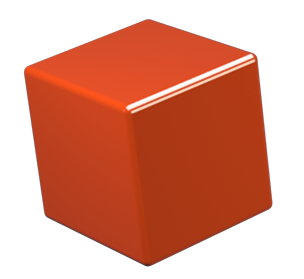
Leave a comment